

- Lichfield Garrick
- Accessibility
- How To Book An Essential Companion Ticket
How To Book An Essential Companion Ticket
Essential companion tickets can be booked once your essential companion registration has been processed by a member of our box office team. You will receive an email welcoming you to the scheme once this has been activated.
Once you are registered onto the scheme, the free companion ticket(s) can be booked online, or via the Box Office during our opening hours. You must be logged into your account for the companion seats to apply, as well as to be able to see any locked seats, such as the wheelchair positions, which will become available for you to book if this is your particular requirement.
Seats that are available to book are brightly coloured, typically pink, whereas seats that are sold/locked will appear grey. Wheelchair positions are denoted by the universal wheelchair symbol and companion seats are denoted by stars. Seats with an i icon denote step-free access. In rows A-D, this is also lift-free access. In row O, these are accessible via the lift.

Once you have popped your tickets in your basket, you will need to click the drop down menu attached to your ticket and change the ticket type to Essential Companion Register. The price of the free ticket will become £0 once you get further along in the booking journey.
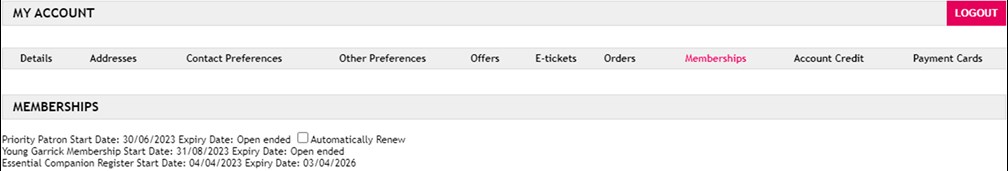
Your essential companion status is valid for 3 years, and you can check your expiry date by visiting My Account and then clicking the Memberships tab.
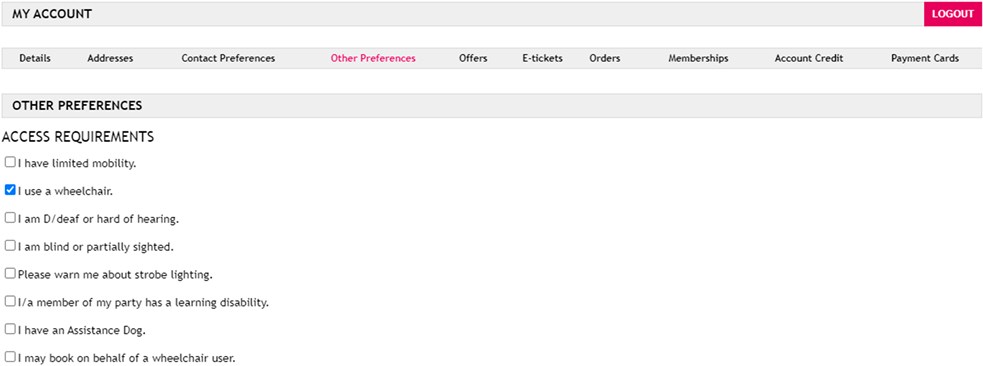
In My Account, you can also make sure we are aware of any and all access requirements you have. Please tick those that apply.
If you have any questions, please do get in touch with the box office by emailing garrick@lichfieldgarrick.com





